Planning an Object Data Migration to AWS from On-Premises: A Comprehensive Guide
- Date: Jul 19, 2023
- Read time: 6 minutes

Migrating data from on-premises infrastructure to the AWS cloud is a time and resource consuming and costly undertaking that requires careful planning and execution, otherwise it leads to frustration, data exposure and high egress cost. In this comprehensive guide, we will explore the essential steps and considerations involved in planning an object data migration to Amazon S3, one of the prominent storage services offered by Amazon Web Services (AWS) and to avoid the pitfalls. We will cover various migration tools and services available, as well as strategies to automate and streamline the process. By following these guidelines, organizations can successfully migrate their data to the AWS cloud, enabling scalability, flexibility, and modernization of their workloads.
Understanding the Data Migration Process
Data migration is the process of transferring data from an on-premises environment to the AWS cloud. File or object data, such as files, documents, images, and multimedia, can be seamlessly migrated to Amazon S3, a highly scalable and durable object storage service. When planning a data migration project, it is crucial to analyze the source data, assess its size, structure, dependencies, and value, and determine the optimal migration approach.
When planning a data migration project, it is crucial to analyze the source data, assess its size, structure, dependencies, and value
Assessing the Source Environment
Before initiating a data migration, organizations must gain a comprehensive understanding of their on-premises infrastructure. This involves identifying the data sources, analyzing the data types, and examining the existing data transfer mechanisms. Additionally, assessing the metadata associated with the data, such as access controls, retention policies, and compliance requirements, is vital for a successful migration. Another aspect is to determine the value of the data, which will help making crucial decisions on the appropriate S3 tier. This can have a significant impact on the cost. Knowing who touched the data last, when, where, how often can help customers data separation on data value.
During the assessment phase, it’s essential to document the current data center architecture, network topology, and security measures in place. This information will inform the subsequent steps of the migration plan and help identify any potential challenges or constraints.
Selecting the Right Migration Tools and Services
AWS offers a wide range of migration tools and services to facilitate the transition to the cloud. It is crucial to select the appropriate tools based on the specific requirements of the data migration project. Here are some essential tools and services:
- Amazon S3 Transfer Acceleration: This tool enables faster data transfer to Amazon S3 by utilizing the AWS global network of edge locations.
- AWS DataSync: AWS DataSync simplifies and accelerates data transfer between on-premises storage systems and Amazon S3, making it ideal for large-scale data migrations.
- AWS Database Migration Service (DMS): DMS enables efficient and secure migration of databases, including Oracle, to AWS. It supports both homogeneous and heterogeneous database migrations.
- AWS Snowball: For offline data transfer, AWS Snowball provides a secure and highly portable solution. It is suitable for large-scale data sets that cannot be transferred over the network within a reasonable time frame.
- AWS Storage Gateway: This hybrid storage service enables seamless integration between on-premises environments and AWS storage services like Amazon S3.
- Using Superna’s suite of tools, including Goldencopy, Easy Auditor, and Search can also drastically increase the efficiency of this process:
- By using Superna’s Goldencopy, you can easily transfer files at scale where you would otherwise require more time and resources including manual efforts, which instead can be automated
- Through use of Superna’s Easy Auditor and the What’s Growing Old? feature of Superna Search, you can more effectively manage your data into improve efficiency and reduce cost by ensuring that your data is tiered properly in the migration process
When selecting migration tools and services, organizations should consider factors such as data volume, transfer speed, security, and cost.
Designing the Migration Plan
A well-structured migration plan is crucial for a successful transition. This plan should define the project goals, migration strategy, and timeline. It should also outline the necessary steps, including data replication, compute resource provisioning (e.g., Amazon EC2 instances), and any required modifications to the data or applications.
Start by identifying the priority workloads or datasets that need to be migrated first
To begin designing the migration plan, start by identifying the priority workloads or datasets that need to be migrated first. Consider dependencies between applications and databases, and determine whether a phased or a parallel migration approach is most suitable. It is important to ensure minimal disruption to ongoing operations during the migration process.
During the design phase, organizations should also evaluate the need for any data transformation, such as format conversions or data cleansing, to align the data with AWS services and requirements. This may involve leveraging AWS Lambda functions or other compute services to automate data transformations.
Automating the Migration Process
Automation plays a vital role in ensuring the efficiency and accuracy of a data migration project. By leveraging AWS services like AWS Migration Service and AWS CloudFormation, organizations can automate the provisioning of resources, configuration management, and the entire migration workflow. This eliminates manual errors, reduces downtime, and expedites the overall migration process.
Automating the migration process involves scripting or using infrastructure-as-code templates to define the required AWS resources and configurations. This approach allows for repeatability, scalability, and ease of management throughout the migration journey.
Furthermore, organizations can integrate AWS migration services with their existing automation frameworks or leverage third-party tools and frameworks for enhanced control and monitoring of the migration process. Automation also enables the scheduling and execution of migration tasks during off-peak hours to minimize any impact on production workloads.
Migrating object data from on-premises infrastructure to the AWS cloud offers organizations numerous benefits, including scalability, flexibility, and modernization. By following a well-defined migration plan, leveraging appropriate tools and services, and automating the process where possible, businesses can achieve a smooth and successful data migration. Whether it’s leveraging AWS DataSync for efficient data transfer, AWS DMS for database migration, or Amazon S3 for object storage, AWS provides a comprehensive suite of services to support organizations in their journey to the cloud.
With careful planning, thorough assessment of the source environment, and strategic selection of migration tools, organizations can unlock the full potential of AWS and propel their business towards digital transformation. By embracing the scalability and reliability of the AWS cloud, businesses can streamline their operations, enhance data accessibility, and accelerate innovation. A successful migration to AWS sets the stage for organizations to leverage advanced analytics, artificial intelligence, and machine learning capabilities, enabling them to gain deeper insights, make data-driven decisions, and stay ahead in today’s competitive landscape.
If securing your object data on AWS S3 is a priority for you and your organization, visit https://superna.io/defender-for-aws-ransomware-s3-object-data-cybersecurity to learn more about how Superna helps protect your mission critical business data.
Featured Resources

Mastering Cybersecurity Insurance Negotiations: A Comprehensive Guide
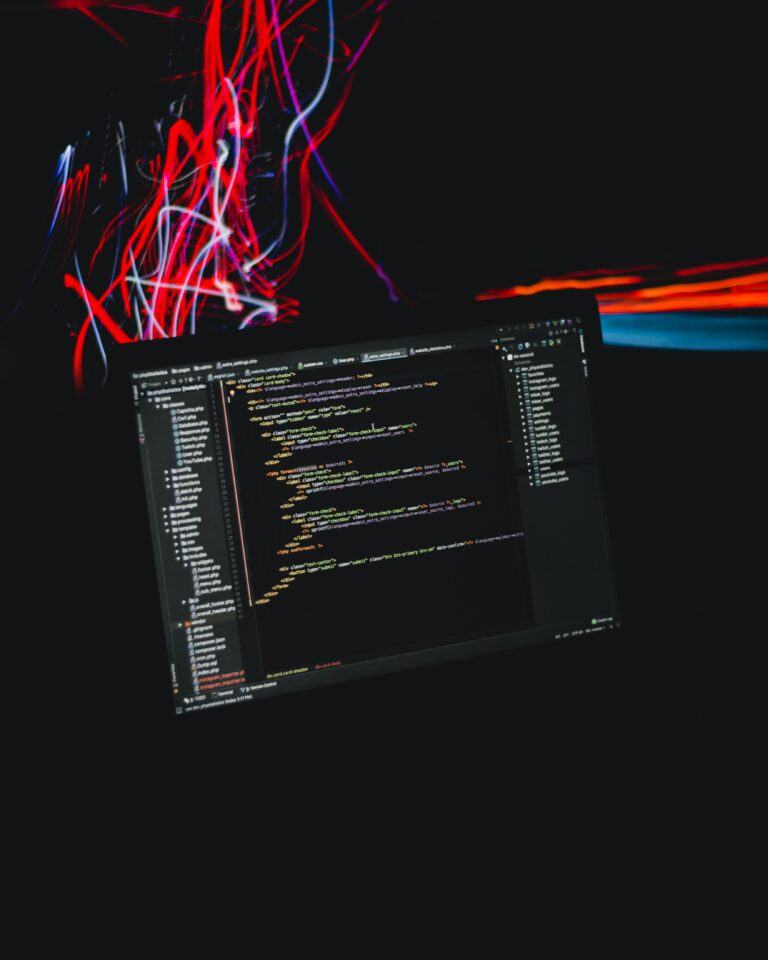
Navigating the Digital Menace: A Beginner’s Guide to Ransomware
