Safeguarding Your Digital World: The Power of Passwords, MFA, and NIST Guidelines
- Date: Oct 18, 2023
- Read time: 5 minutes

Today, we’re delving into a topic that’s crucial for your online security: passwords, multi-factor authentication (MFA), and how they align with NIST (National Institute of Standards and Technology) guidelines. We’ll break down the basics, explore best practices, and highlight how MFA solutions can enhance security while maintaining a positive user experience.
The Foundation: Passwords and Their Vulnerabilities
Passwords have long been the cornerstone of user account security across various apps and services. However, relying solely on passwords can be risky, especially when weak passwords are involved. Weak passwords, often based on easily obtainable personal information like birthdays, pets’ names, or “123456,” create vulnerable access points.
Best Practices for Passwords
- Complexity is Key: Create passwords that are a combination of uppercase and lowercase letters, numbers, and special characters. The more complex your password, the harder it is for automated tools to crack it.
- Length Matters: Opt for longer passwords. Aim for at least 12 characters or more. Longer passwords are exponentially more difficult to crack.
- Unique for Each Account: Reusing passwords across multiple accounts is a big no-no. If one account is compromised, all your other accounts are at risk.
- Passphrases: Consider using passphrases – a sequence of words or a sentence that’s easy for you to remember but difficult for others to guess.
- Avoid Personal Information: Stay away from using easily discoverable information like birthdays, anniversaries, or names of family members. Hackers can find these details with a little research.
- Regular Updates: Change your passwords regularly. This reduces the window of opportunity for hackers.
- Password Managers: Utilize password managers to generate and store complex passwords securely. This way, you only need to remember one strong master password.
A convenient tool to use to identify whether an account and password has already been compromised is https://haveibeenpwned.com/. This site accesses information that has been collected and dumped online to identify emails whose passwords have been cracked at one point or another and shows which accounts have been impacted so that you can update your passwords accordingly.
Enter Multi-Factor Authentication (MFA)
While strong passwords are a good start, they aren’t foolproof. This is where multi-factor authentication (MFA) steps in to provide an additional layer of protection. MFA requires users to provide two or more verification factors before gaining access to a user account or an app.
Authentication Methods in MFA
- Something You Know: This is your traditional password.
- Something You Have: A unique code sent to your mobile phone via SMS or a hardware token.
- Something You Are: Biometric data like fingerprints, facial recognition, or retinal scans.
Advantages of MFA
- Enhanced Security: Even if a hacker manages to crack your password, they won’t be able to access your account without the additional verification factor.
- Mitigates Phishing: Since MFA requires a second factor, even if you unknowingly give away your password through a phishing attack, the attacker still can’t access your account without the second factor.
- Protection Against Data Breaches: In cases where a data breach exposes passwords, MFA adds an extra layer of defense. The stolen passwords alone won’t grant access to accounts.
- Flexible Implementation: MFA can be customized based on user preferences and the level of security required for different apps or services.
- User-Friendly: With options like push notifications or biometric scans, MFA has become more user-friendly and convenient than ever before, enhancing the overall user experience.
- Industry Compliance: Many industries and regulatory standards now require MFA as part of access management and security protocols.
Implementing MFA
When implementing MFA, consider the following factors to strike a balance between security and user experience:
- Choice of Authentication Methods: Allow users to choose from various authentication methods such as SMS, authenticator apps, or hardware tokens, catering to their preferences and the device they have at hand.
- Single Sign-On (SSO): Implement single sign-on solutions where feasible, as they simplify the authentication process for users by requiring MFA only once during their session, reducing friction in user experience.
- Adaptive MFA: Leverage adaptive MFA solutions that can assess the risk of a login attempt and request additional factors only when the risk is elevated. This approach minimizes disruption to the end user while providing strong security.
Mobile Device Integration: Given the prevalence of mobile devices, make sure your MFA solution is mobile-friendly. Mobile apps and push notifications make MFA seamless on mobile phones.
NIST Guidelines
The NIST(National Institute of Standards and Technology) guidelines provide a robust framework for securing digital identities and recommend the use of MFA to enhance security. They also emphasize the importance of continuous monitoring and adaptation to evolving threats.
Strengthening Security with Layers of Protection
In an increasingly digital world, securing your online presence is not just an option, but a necessity. By following password best practices and implementing multi-factor authentication in accordance with NIST guidelines, you’re taking proactive steps to safeguard your sensitive information from prying eyes. Remember, the key lies in complexity, uniqueness, and layers of security.
And even with added security, there are always methods for threat actors to bypass security measures. This is why one of the approaches Superna takes to cybersecurity is to monitor at the data layer for anomalous behavior. In the event of a distributed ransomware attack across your files or the increased movement of or engagement with valuable files, Superna detects these attacks early on, mitigating the impact to your organization’s data and day-to-day operations.
So, whether you’re protecting your personal email account, accessing apps for work, or securing your mobile device, take the time to strengthen your defenses. Cybersecurity is a shared responsibility, and the more informed we are, the better equipped we become to face the challenges of the digital age. Stay secure, stay informed, and stay one step ahead of cyber threats!
Featured Resources

Mastering Cybersecurity Insurance Negotiations: A Comprehensive Guide
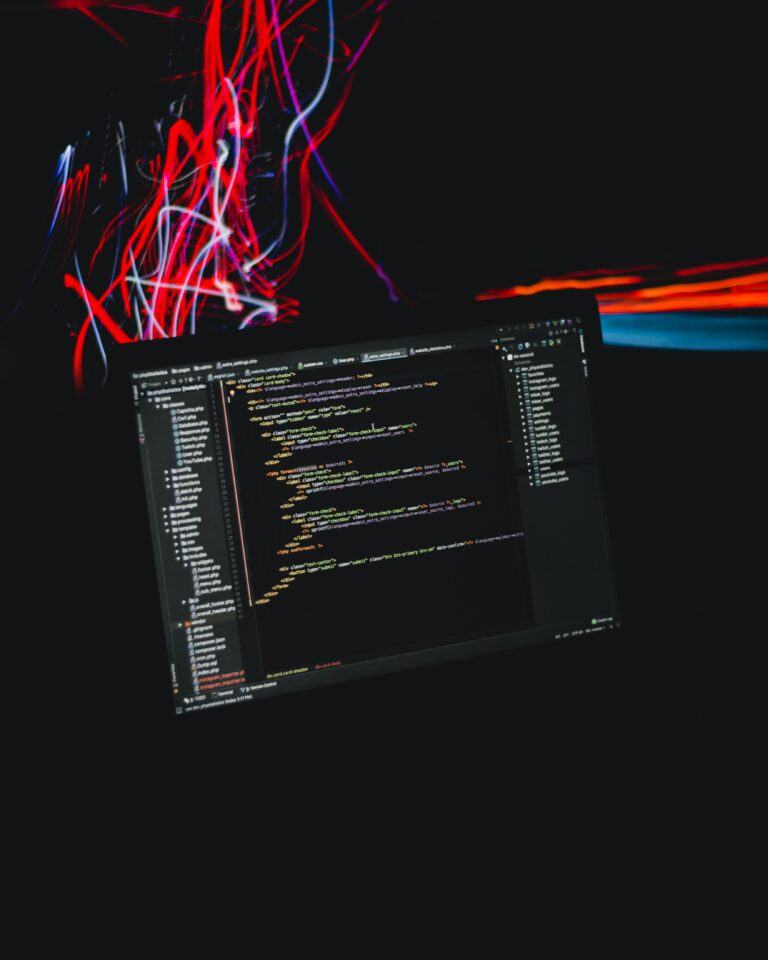
Navigating the Digital Menace: A Beginner’s Guide to Ransomware
